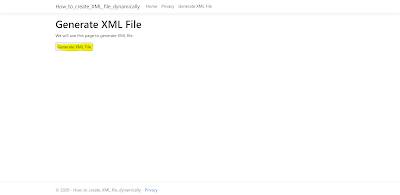How to get Array value in Angular ?
How to get Array value in Angular ? , ANGULAR WITH CORE .NET AND MVC RAZOR ENGINE How to get Array value in Angular? In this article we will learn , How to get array value in Angular . Step 1 : Create a new Angular Project using below command ng new angular-tour-of-heroes Step 2 : Create a new component using below command ng generate component how-to-get-array-value-in-angular Step 3 : Add Below code in how-to-get-array-value-in-angular.component.ts import { Component, OnInit } from '@angular/core'; @Component({ selector: 'app-how-to-get-array-angular', templateUrl: './how-to-get-array-angular.component.html', styleUrls: ['./how-to-get-array-angular.component.scss'] }) export class HOWTOGETArrayAngularComponent implements OnInit { fruits = ['Apple', 'Orange', 'Banana', 'blackberry', 'blackcurrant', 'blueberry', 'cherry' , 'coconut'