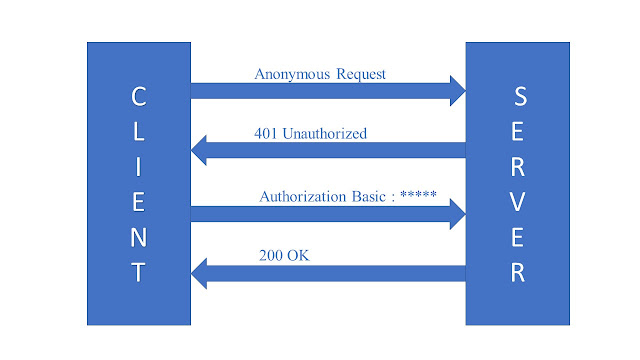Building Blocks of React-Native

Building Blocks of React-Native, ANGULAR WITH CORE .NET AND MVC RAZOR ENGINE Building Blocks of React-Native Today, we will be discussing the 4-core concept of React-Native also knows as building blocks of React Native. component JSX props state component A component is a very basic element in react-native we can divide the large application into many small Components. This makes development fast and maintains the code very clear to understand. We will take an example to understand the component Let's create a new ReactNative app following the below command. react-native init MyFirstApp The above command will create a new react native app MyFirstApp . Note: if react native is not installed then use npm install -g react-native-cli to install it in your machine Now use cd MyFirstApp and hit enter button Now use npx react-native run-andr...